SCCM de oluşturulan collections için çoğu zaman içeriğin dynamic olarak değişmesini sağlamak adına incremential update kutucuğu işaretlenir.
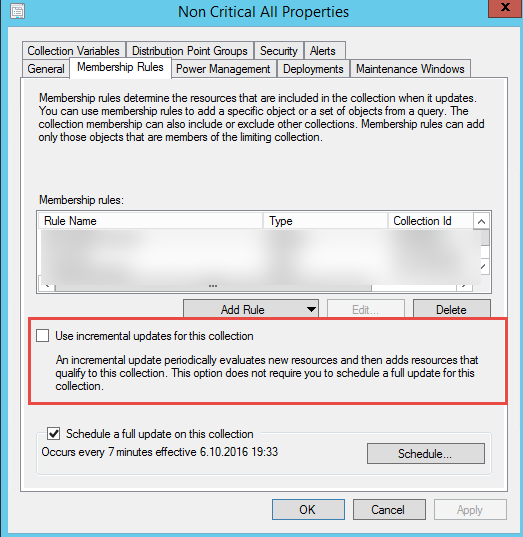
Yönetilen collections sayısı arttığı zaman bu incremential olarak işaretli collections isimleri unutulabilir ve sql üzerinde yük oluşturabilir. Aşağıdaki sql cümleciği ile incremential olarak işaretli olan collections listelenebilir.
SELECT * FROM v_Collection where RefreshType In (4, 6)
Bu sorgunun çıktı hali uygulamadan uygulamaya degişmekle birlikte ilgili collections listeleyecektir
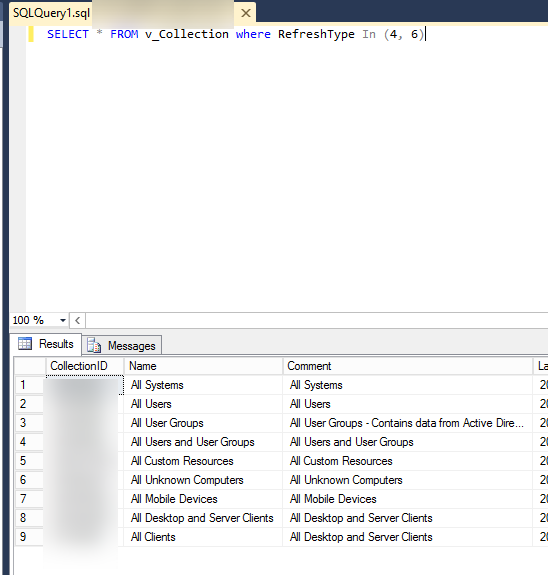
İncremential özelliği kapatmak isterseniz tek tek colections gezmeye gerek yok. Aşağıdaki script iş görecektir.
Bu script ile kapatılabilir
# ***************************************************************************
#
# File: Disable-IncrementalCollectionUpdates.ps1
#
# Version: 1.0
#
# Author: Brandon Linton
#
# Purpose: Disables Incremental Collection Updates on Collections in ConfigMgr
#
#
# Usage: Run this script elevated on a system where PowerShell scripts
# are enabled (“set-executionpolicy bypass”).
#
# Possible Refresh Type Values:
#
# 6 = Incremental and Periodic Updates
# 4 = Incremental Updates Only
# 2 = Periodic Updates only
# 1 = Manual Update only
#
#
# ————- DISCLAIMER ————————————————-
# This script code is provided as is with no guarantee or waranty concerning
# the usability or impact on systems and may be used, distributed, and
# modified in any way provided the parties agree and acknowledge the
# Microsoft or Microsoft Partners have neither accountabilty or
# responsibility for results produced by use of this script.
#
# Microsoft will not provide any support through any means.
# ————- DISCLAIMER ————————————————-
#
# ***************************************************************************
Function Disable-IncrementalCollectionUpdates
{
$ServerName = “.”
$SiteCode = @(Get-WmiObject -Namespace root\sms -Class SMS_ProviderLocation -ComputerName $ServerName)[0].SiteCode
$Count = 0
gwmi sms_collection -computer $ServerName `
-namespace root\sms\site_$SiteCode | foreach {
$Coll = [wmi] $_.__Path
if ($Coll.RefreshType -eq 6 -And $Coll.CollectionID -notlike “SMS*”) {
write-host “Disabling Incremental Updates on: ” $Coll.CollectionID “`t” $Coll.Name -ForegroundColor Yellow
$Coll.RefreshType = 2
$Coll.Put() | Out-Null
$Count ++
}
}
Write-Host $Count “Collections were updated.”
}
Disable-IncrementalCollectionUpdates